Tap the button below
Follow the link to the official App Store page.
Get the official IPLWin app for Android and iOS. It supports English, Hindi, and more. Players in India can legally download the APK and play. PhonePe, Bank Transfer, Paytm, BHIM UPI, Skrill, Neteller, and Amazon Pay are available for betting and casino.
Welcome bonus: ₹200 no deposit. First deposit bonus 100% up to ₹10,000, minimum deposit ₹200. Claim it in the cashier after signup.

Developer
IPLWin
APK size
Approx. 45 MB
Supported operating systems
Android 5.1+; iOS 12+
Cost
Free
Category
Online sportsbook and casino
Available countries
India
Supported languages
English, Hindi, Bengali
Supported currencies
INR
Available in India
Yes
Downloading the IPLWin APK on Android is quick, safe, and free. Follow four simple steps to install the latest version on your phone. You only need a few taps and basic settings. No extra software is required.
Tap the Download button on this page to get the APK. This starts your download instantly.
Approve the browser prompt to start the file download. This confirms the action.
Open Settings > Apps/Security, enable Install unknown apps for the browser used to download the file. This setting is only needed once.
Open your Downloads, find the APK file, and tap Install to finish setup. The app is ready to use.
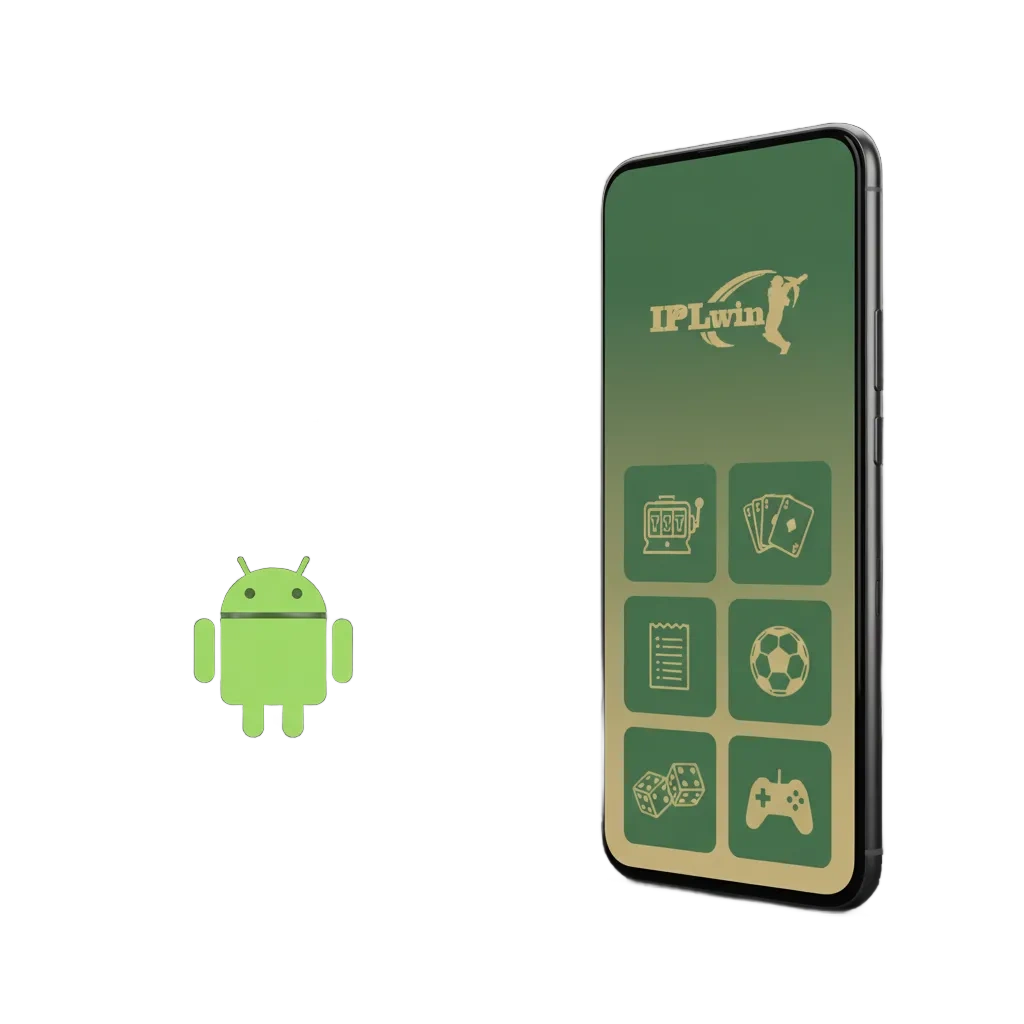
The IPLWin android app is free to download and built for mobile betting and casino on the go. You can place bets, play slots and tables, and cash out anywhere. Installation steps are shown above.
Enjoy full sportsbook and casino features in one app.
Check your device meets these minimum Android requirements before installing.
| Item | Minimum |
|---|---|
| Android version | 5.1 (Lollipop) or later |
| RAM | 2 GB+ |
| Free storage | 100 MB |
| Processor | 1.4 GHz dual‑core or better |
Most modern Android phones meet these specs.

The app runs smoothly on many popular Android phones in India. Examples include:
If your device is similar in specs, you can run the app.
Downloading the IPLWin ios app is straightforward and takes five quick actions.
You can install on iPhone or iPad in minutes.
Follow the link to the official App Store page.
Review the app details and ratings before installing.
Use Face ID, Touch ID, or Apple ID password to approve.
The icon appears on your home screen when ready.
Open the app, allow notifications if prompted, and start playing.

The IPLWin iOS app is available for iPhone and iPad and is free to download. It mirrors the full website: sports betting, live lines, slots, and live casino. Minimum iOS 12 is required, and about 150 MB of free storage is recommended. You get quick logins, efficient navigation, and low data usage.
Everything you need is in a single mobile app.
Ensure your iOS device meets these minimum requirements for the application.
| Item | Minimum |
|---|---|
| iOS version | 12 or later |
| RAM | 2 GB+ |
| Free storage | 150 MB |
| Processor | Apple A10 Fusion or newer |
Devices that exceed these specs offer smoother performance.

The app functions smoothly on recent iOS generations. Supported models include:
If your device is on this list or newer, you are good to go.
The table below compares old and new IPLWin APK versions so you can see improvements.
| New Version | Old Version |
|---|---|
| Faster logins using Face/Touch ID | Password-only login |
| Smaller APK and optimized caching | Larger size, heavier caching |
| Live odds refresh in under 1 second | Slower odds refresh |
| In-app UPI deposits and cashouts | Redirects to website cashier |
| Night mode and improved readability | No dark theme |
| Stability and crash fixes | Reported minor crashes |
Updating ensures better speed, features, and reliability.
Signing up in the mobile app is simple and available to users aged 18+.
After registration, you can deposit instantly and start playing.
Keep the app updated for speed, security, and new features.
Updates deliver features, protection, and bug fixes.
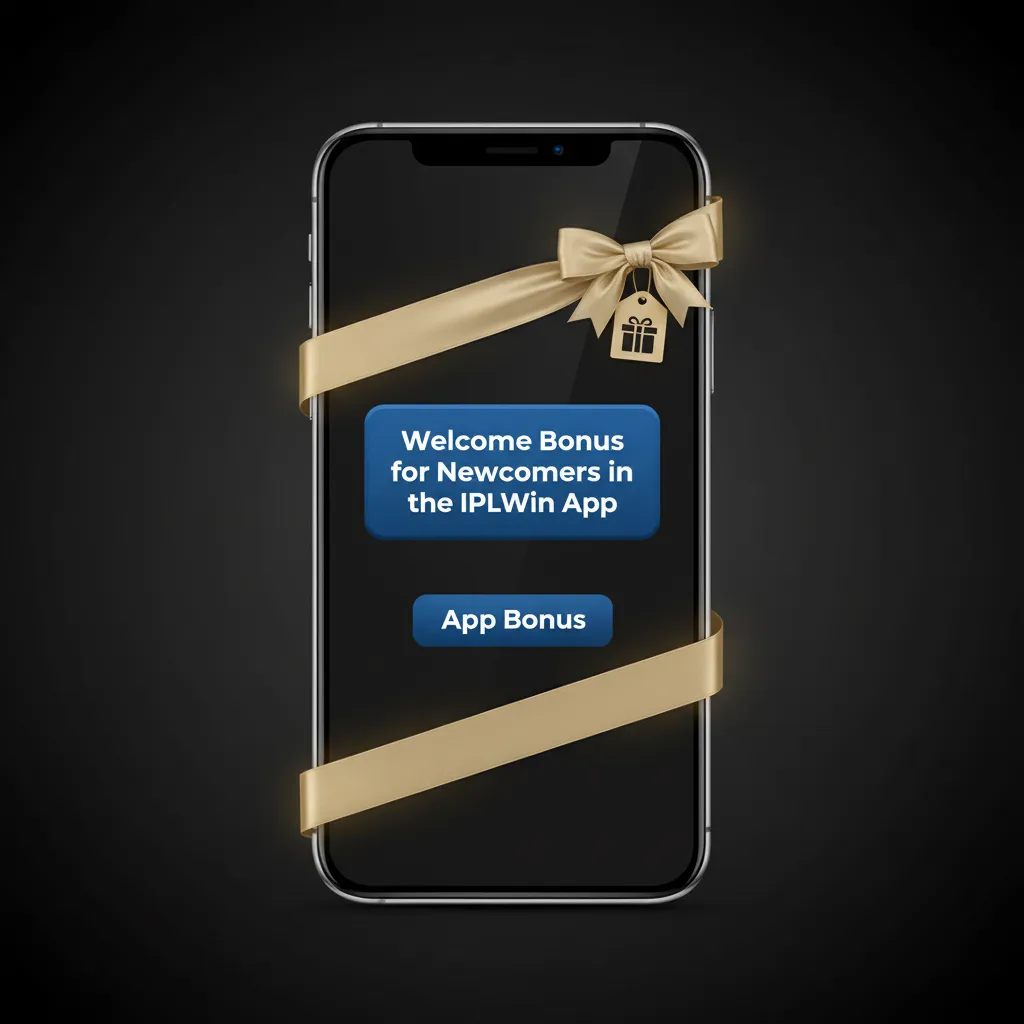
New users can claim a welcome bonus on mobile. Choose Sports or Casino when you join. Sports: 100% first deposit up to ₹10,000. Casino: 100% first deposit up to ₹20,000 plus 50 free spins on Book of Dead. A ₹200 no-deposit bonus is also available for new accounts. Select your offer during registration, make the required deposit, and follow the wagering rules shown in the cashier.
Pick the bonus that fits how you play.
Follow these steps to place your first bet:
After settlement, withdraw winnings or place another bet.

The mobile website is optimized for all smartphones and tablets. You can place bets, view live odds, and play casino without installing software. Services mirror the app, including cashier, promotions, and account tools. Use the site if you prefer no downloads or have limited storage.
You can switch between app and site anytime.
The mobile site nearly replicates the mobile app, though many players prefer the dedicated application for speed and convenience.
| Application | Site |
|---|---|
| Install once, native speed | No install, runs in browser |
| Lower data usage | Higher data usage |
| Biometric login, persistent session | Manual login each visit |
| Push notifications for scores and offers | No push notifications |
| More stable live streams and odds refresh | Performance varies by browser |
| In-app updates | Always up to date by default |
The app gives faster bets, reliable updates, and a focused design that reduces taps. It is a strong choice if you play often.

You can bet across a wide range of sports in LIVE and LINE modes. Single, Accumulator, and System bets are supported. Every official sport and major eSport has its own page with team stats, form, and live match visuals or streams where available.
You get deep markets and data for informed picks.

The casino section is built into the home screen, so you can switch from sports to games in one tap. Play slots, roulette, blackjack, Andar Bahar, and Teen Patti from top studios like Pragmatic Play, Play’n GO, NetEnt, Evolution, and Ezugi. Live casino tables feature real dealers and native tables. Promotions and game-specific bonuses are available inside the casino lobby.
You can enjoy fast games and trusted providers on mobile.
The IPLWin mobile app offers advantages that make betting and gaming faster and easier.
Choose the tools that match how you play.
Place singles or multis in seconds using a quick bet slip, one-tap odds, and saved stakes, so you act before lines move.
Use UPI wallets, Paytm, and bank transfer in the cashier. Deposits post instantly after confirmation, and withdrawals can arrive in minutes.
Follow live scores, stats, and match trackers on event pages. Where available, watch streams while managing your bet slip.
Get alerts for goals, wickets, cashout status, and settled bets. Control what you receive in Settings at any time.
Biometric login and device binding protect your account. SSL encryption keeps data safe while you play and pay.

You can make payments in India through the app using trusted local and international options. Deposits are credited instantly once confirmed. Most withdrawal methods process in minutes.
Minimum deposit is ₹200. Minimum withdrawal is ₹500. Fast banking helps you focus on the game.

The app operates under a valid remote gaming licence and follows industry regulations. SSL certificates and strong encryption protect logins, payments, and personal data. Transactions are verified, and sessions are secured. You get a controlled, regulated environment for betting and casino play.
Your information stays protected while you enjoy the platform.
You can use the app in India where local laws do not prohibit online gaming. Check your state rules before playing.
Yes, identity verification may be required. Upload PAN/Aadhaar and a recent bank or utility document in the profile.
Yes. Go to Settings and choose English, Hindi, or another supported language for menus and content.
Most UPI and wallet withdrawals complete in minutes once approved. Bank transfers can take longer based on your bank.
Re-enable Install unknown apps on Android, free storage, and download the latest file. On iOS, retry from the App Store and ensure a stable connection.
Updated: